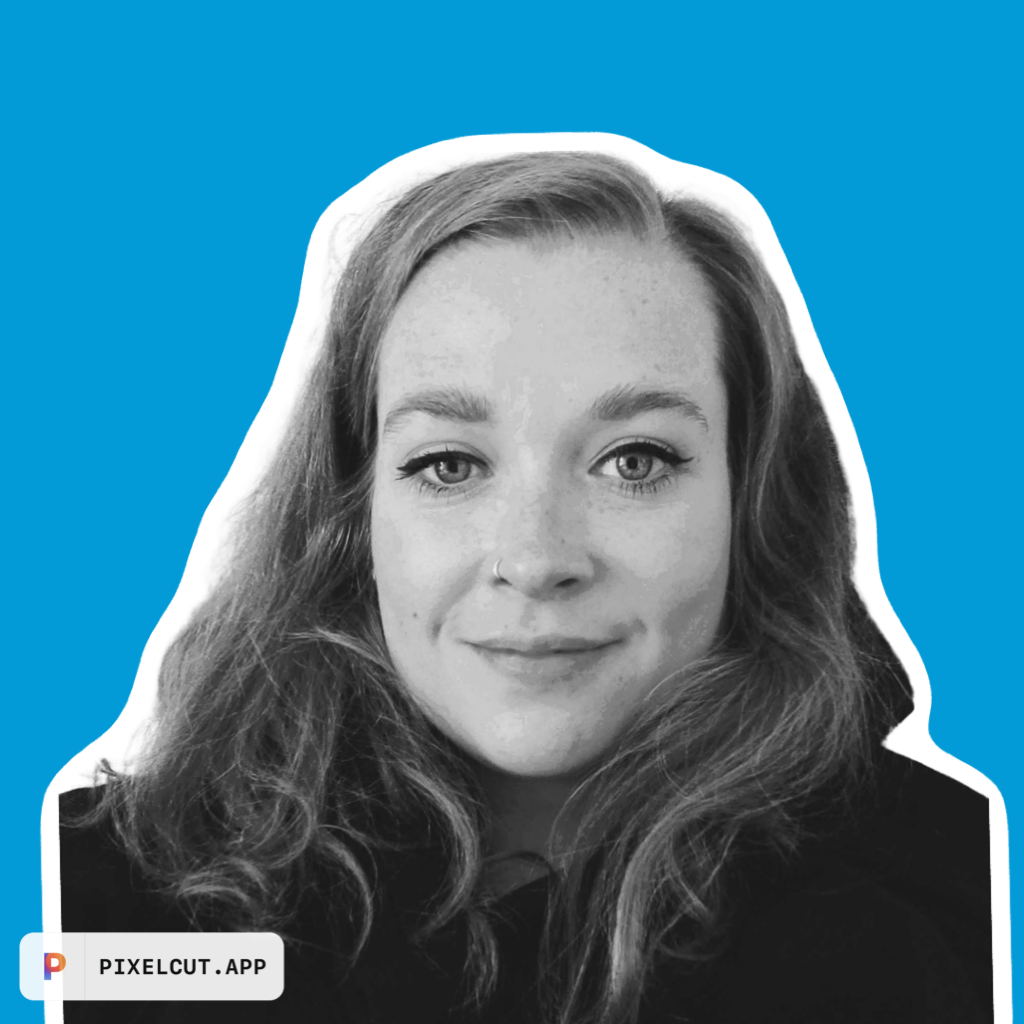4 strategies to elevate your bookings with SourceWhale & Top Echelon
Duration: 36 minutes
Summary:
- Key Pain Points: Understand the two key issues that SourceWhale solves instantly in every outreach process to candidates and clients.
- Streamlined Processes: See in action how pushing SourceWhale data into Top Echelon ATS eradicates manual tasks, freeing up your time for what truly counts.
- Revenue Growth: Explore how the same effort can yield significantly higher revenue through strategic use of our integrated solution.
Watch on-demand
4 Strategies to Elevate your Bookings with SourceWhale & Top Echelon
Speaker: Scott Littrell, VP of Sales at SourceWhale
So today we're going to talk about four strategies to elevate your bookings with SourceWhale and TopEchelon. We have a really good partnership and work with a lot of Top Echelon clients. So, excited to show some people who haven't seen SourceWhale before.
Before I jump in, quick introduction to me. I've got a lot of experience in the staffing and recruiting industry. While I may not have worked in the staffing and recruiting industry, I spent 13 years at ZoomInfo and my sole focus when I started was actually just working in the industry. I was employee number 50, so it was a wild ride and I brought on some crazy accounts and it was a really good experience. Also, good chance that if you are a ZoomInfo client, you may have talked to me in the past or certainly someone on my team, because we did quite well in the staffing industry.
My team generated over a hundred million dollars in revenue in the space. Recently I left and I have been at SourceWhale, I'm the VP of Sales here in the US and it's been an absolutely awesome ride so far.
What is SourceWhale?
SourceWhale is a BD and headhunting platform. It's made by recruiters for recruiters.
We only work with the staffing industry, so we don't work with software, construction or manufacturing. We have a sole focus of just working with staffing and recruiting. Our company was started three years ago in the UK by some guys who had this grand plan to be an awesome staffing firm, and they created some technologies.
What they found was the industry was hard, but they had some really good technology that they thought could be really useful. So they pivoted and started the company. When I think about the outcomes of SourceWhale, it's really simple. The ultimate outcome and what we want to get across to you today is how you can book more meetings and you're going to either like our product or not like our product.
But I think at the end of the day, I'll at least give you some strategies to go out and book more meetings, no matter what. The other thing that we want to do is help people save time on manual activities. But the most important thing is if we could do those things well, we're going to generate the firms that we work with way more revenue.
And so a little bit about SourceWhale and why, you know, like in the presentation I'm about to give is that we're really data-driven here. So obviously we're growing rapidly and we've got a lot of recruiters using our tool, a lot of biz dev folks, staffing firms using our tool, over a thousand users in a really short amount of time.
And we're an outreach platform, an automation platform. I think when most people think automation, they think I'm going to blast out a thousand emails and I'm going to get caught in spam and no responses. That's absolutely not what we are. We allow you to do multi-channel outreach. So outreach that includes email, yes, but also phone calls, LinkedIn connection requests, LinkedIn inMails, text messages.
So as you're approaching prospects or as you're approaching candidates, your outreach is standing out, right? You're hitting them in a variety of different ways to ensure that that person knows who you are and that your outreach stands out. Since we've been around, there have been so many messages, so many campaigns run through our tool.
So there have been over 52 million messages sent through our tool and over a million meetings booked. So what we've done is we've gathered thousands and thousands of data points because we want to see, hey, what are the top teams doing? What are the top performers? What do the best campaigns look like?
And so we've gathered all these data points and we've tried to simplify them. These are the four strategies that I'm going to share with you today, right? And if you could do these four things extremely well. You're going to go out and book more meetings. And like I said before, you might like our tool, you might not. I'm going to show you our tool here in a little bit. But at the end of the day, if you can put any of these in place, you're going to get a lift, right? If you're struggling with one of these things, you're going to get a lift if you can go and put it in place.
So those four things are.
SourceWhale's MMQQ framework
Multichannel - most campaigns that we see nowadays are either heavy LinkedIn focus or heavy email focus. We find that if you can add things like text messages, LinkedIn messages, calls, your outreach is going to stand out compared to what your peers are doing.
Multi-touch - the next thing that we find is that you have to hit these people over and over and over again for your messages to stand out, especially on the business development side.
Quantity - we think about quantity as how many manual tasks your team is doing on a day-to-day basis that we could take off their plate so it could free up their time to do more valuable tasks.
Quality - and the last thing we see is quality. Right? Like when we think about automation, most people think about spraying and praying with a bunch of un-personalized messages and that's certainly not what anyone should be doing.
If you're adding personalization and custom variables, we find that those campaigns, those messages generate way more of a reply. So with that, I'm going to jump in and I'm going to go over each one individually. The first one I'm going to start with is multichannel.
Multichannel
So on the candidate side. Most people are being approached on LinkedIn, right?
Like I know when I look at my LinkedIn, I get tons and tons of LinkedIn messages. And on the biz dev side, these hiring managers are being bombarded with emails. And so what we see is multichannel campaigns are working.
What we have found is that if you use two different channels versus one in a campaign, those campaigns are averaging 32% more meetings.
But if you can use three channel versus one. Those campaigns are generating almost two times the amount of meetings, actually a little over two times. So it's really simple if you're just relying on one channel right now, like LinkedIn or just email, how do you include some other channels to make sure that the person on the other end of the line knows there's a real human going after them, a real persistent person with a great opportunity, whether it's to partner with you guys or whether it's an awesome role.
And so this is just a huge way that you can get a lift is just by hitting these people in a bunch of different ways to just say, Hey, I'm a real human trying to get in touch with you. I've got this great opportunity. Can we connect?
And then the other thing is that the phone is hands down the best channel.
So it's the least used channel out of all the 52 million messages sent through our tool. But the teams that are using the phone the most, the teams that are relying on the phone are hands down booking the most meetings with these campaigns. So if you're not using the phone, definitely do.
And if you are using the phone, what we want to do is just automate everything else so that you can reach out and really do the best activity possible.
Multi-touch
The other thing that we're seeing is multi-touch campaigns are working. So we've evaluated every one-step campaign, two-step, three-step, eight-step, 10-step, 15, 20 etc.
And what we have found is that as you add steps up to eight, the return rate is exponential. So as you add steps from two to three, four to five, the reply rate and the meeting rate go up and up. And then once you get to eight, the reply rate still does come back, and it still increases. It drastically slows down.
So when we're thinking about campaigns for our clients, the one thing that we want to make sure is that we're constantly aiming to get to eight. Now, we talked about multichannel. You can't just send eight emails and expect a response. That's just going to really annoy people, get people to opt out.
There's got to be multichannel. But if you can get to eight in a creative way, we find that that's going to yield the best results.
The other thing that we found is that 64% of the meetings that happen through our tool have come on step three and after, right?
And so we talked to a lot of people that are giving up after two steps. And so how do we automate the third step, the fourth step, the fifth step, so that when your team is looking at, you know, someone for the sixth time and they're like, man, this person's not going to reply. How do we ensure a message goes out anyway? Because there still is a good chance of that reply.
Quantity
The next thing I'll focus on is quantity, right?
I think this was a Bullhorn study, but they found that consultants waste nine hours a week on admin. Which is essentially a day, right? A day out of their week, managing tasks, data entry, taking notes, and they're doing follow-ups where they're copying and pasting or handwriting these things that can just be automated.
These are the things that we want to take off of your plate completely. So that you can focus on more revenue-generating activities, or maybe something else, spending time with your family, playing golf, doing something that you love to do, rather than just doing the things that, you know, are really, really tedious, that don't really add much value to the business.
Quality
And then the last thing that we're seeing is working is quality. Right, so again, we want to make sure that the people on the other end of the line don't feel like there's a robot coming after them. They feel like there's a human coming after them.
We’ve found is that adding one line of personalization to a message increases the response rate of a campaign by 2X.
So, not even just personalizing every message. But if you can just personalize one or two messages in a campaign specific to that person so that they know that there's a real human on the other end of the line, we find that that's going to generate a ton of replies. And we're going to show you how to make that easy.
Then the other thing is if you can add three variables to a campaign rather than just name, right? Can I add a company name? Can I add like a good time of day or time to connect or the last time you reached out to them? If we could just add multiple variables to a campaign, we find that the response rate goes up by 22%.
So I'm going to pause right there. Any questions that you're seeing, JD?
“Nothing so far. Most of what you're saying makes sense and adds up to, you know, it's nice to see numbers that almost confirm kind of like common knowledge. I feel like for both the sales and the recruiting industry, like the idea that eight reachouts is what you need to do.
I mean, I can't tell you how many times when I was working sales, you know, I was told like, Hey, the magic number seven, which isn't far off from eight. You know, it's just, it's interesting to see that you guys have kind of you know, taken a look at the numbers that your clients have been putting out there and seeing that phone is still king, you know, even after this, all this time in the digital age, I feel like that probably resonates with a lot of the recruiters that are watching this right now.”
Yeah. Yeah. Phone is hands down the best and that's our goal. Keep you on the phone and eight steps seems like a lot, but if you really think about it, it could be a LinkedIn message followed by an email, with a call and if they don't pick that up a text message immediately after and that's four steps in a matter of two days, right?
Three days. It's not hard if you can get creative and mix in the channels and that's the kind of outreach that stands out in today's market because candidates are being bombarded on LinkedIn. So you've got to do something different. And the hiring managers are being bombarded through email and you've got to let them know, like, Hey, I'm different than everyone else that's reaching out to you. I'm a real person that's really trying to talk to you. And if you can reach out that way, the outreach will stand out and you're going to generate more meetings, but it's hard to do. It's hard to do manually, you know, and so that's, that's sort of where we come into play.
Okay. Imagine the time you'd have to take to sit down and think through all of those for every single individual person.
“I'm really excited to see, you know, how this works.”
Great.
How does SourceWhale work with Top Echelon?
So there's really two parts to the SourceWhale platform.
1. Chrome extension
The first is the extension. And the extension is going to live on top of wherever you're finding contacts or candidates to reach out to.
So it's going to sit on top of LinkedIn. It's going to sit on top of ZoomInfo. It's going to sit on top of job boards. It's going to sit on top of other data providers. It's going to sit on top of Top Echelon, right? Anywhere where you're finding people that you want to deploy campaigns, that's where the extension lives.
And I'm going to show you the extension first. And then from there, there's the backend where you can build campaigns using AI. You can manage the campaign, see what's working, what's not, make tweaks and changes as you go, and then also manage your tasks. I'm going to start with a profile on LinkedIn first, just to give you an idea of how one person would look.
And then I'll show you how it could look in some different ways. So I'm simply going to go ahead and I'm going to click on the whale extension in the top right-hand corner. And when I do, you're going to see Hari pop up. So, when I bring him up, you're going to see first name, last name, job title, company, all of the basic information about Hari, but you're also going to see a Top Echelon symbol here.
And because I see a Top Echelon symbol here, that's an indication.
“Yep. Not to interrupt, but I think your screen might be a little bit zoomed in. I'm not sure that we can see the extension. Oh, I think I'm, I think I'm sharing my window. I'm going to share my screen. Bear with me. I'm sorry, guys. Figured I'd stop you before you get too, too deep in there.”
How about now? It's going to come up. I think.
“Yeah, much better.”
All right. Let's, let's start over guys. I'm sorry. All right. So I'm going to pop open the whale extension here. And when I go over Hari, you're going to see first name, last name, job title, company name. But again, you're going to see this Top Echelon symbol.
Now because I see the Top Echelon symbol, what's happening here is it's cross referencing who you already have in your database. And so because I see that symbol, it's an indication that Hari already lives in Top Echelon. Okay, if you didn't see that symbol there, there would not be contact information.
So this contact information that you see here is being pulled automatically from what you already have. Okay. And if he did exist, I could go into activity and all of the activity that's ever taken place with Hari that's living in Top Echelon right now will be displayed here, and you can go and see, man, it's been since August 27th since the last time we reached out to this person. This is a great person to reach out to.
So by having this tie together, it's really saving time, cross-referencing against your data providers, cross-referencing against what you have already in your system. So you can quickly and easily see instead of toggling back and forth and back and forth.
Now, if I go back here, if the Top Echelon symbol wasn't there then the contact details wouldn't be there because it would be an indication that he doesn't exist in our system already. Okay. And so with that, we have integrations with a lot of the major data providers. If I was a zoomInfo user, I could pop open the extension and we would read the contact details on the screen and would just display them over here instead without any like copying or pasting.
There's other data providers like Rocket Reach. If you use something like that, where you could just click on it would ping your Rocket Reach to see if there's a match. And we also partner with nine different data providers, um, where you could go in and just say, Hey, I want to find the email that SourceWhale has or the phone number that SourceWhale has to deliver back the contact details for this person.
Because again, we don't want to just do a LinkedIn message and we don't want to just do an email. We want to hit this person in a variety of different ways. And so having that data is going to be really key in doing it. So let's say Hari checks out, everything is looking good. I say, hey, this is a great candidate.
I could run a BizDev campaign as well, but I'm just going to do a candidate campaign for the sake of this example. What I would do is I would go and I would pick my campaign that I want to run. Now I prebuilt a campaign. All right. Um, but you know, like this is a candidate one. It's just like a dummy campaign.
You could have whatever campaign you want, and I'm going to bring it up here when I do that. Every step of the campaign is going to be displayed on the left-hand side. And so what you're going to see here is good time of day Hari. Hari is in London, and so because it's the afternoon for Hari, it's going to say good afternoon, Hari.
You want to just give him the feeling that there's a real human on the other end of the line here. If you sent this to someone in California right now or on the West Coast, it would say good morning. Someone on the East Coast, good afternoon. And so here it says, based on your experience, and I was talking to you guys earlier about how personalization can really drive engagement and more meetings.
So a little bit different than most automation providers, and that we're not just finding 100 people and, you know, blasting off. I can add any line of personalization wherever I want. So Hari grew a team from 4 to 40, and so I could say something right here, like, based on your experience growing a team from 4 to 40 at TechSpert, I think you'd be an awesome fit for this role, great product pay and culture.
Are you open to a quick call? In this case, it's going to say tomorrow. Or Thursday, right? Just like something that's like, Hey, I'm a real human, just rather than like signing off with something that's a little bit more canned. Now, if I hit add to campaign, this message would be sent. This email would be sent from your outbox.
You would physically see it go out from your outbox. If Hari was new to Top Echelon, it would automatically create the contact profile, the candidate profile, and the activity would start to log under this individual. And if they were already in there, it would simply just log the activity under that contact.
Now let's say Hari responded to the first email. It doesn't happen often, as we know, based on some of the data I was sharing with you earlier. But if he did, Hari would automatically be removed from the campaign, and that would be that, okay? So, he would, you know, he'd book a meeting, or he'd say, Hey, I'm not interested in this, but no matter what, upon that reply, anyone in our campaigns is automatically removed, so that you're not managing that and trying to constantly keep track of it.
But if he didn't get a reply, one day later, it's going to cue a connection request. And so we can't automate what happens in LinkedIn, but we have a semi-automated workflow, which I'll show you where we can get through activities extremely quickly, but this would be, Hi, Hari, I sent you an email in this case, previous step day.
So this would say yesterday, right? And that level of persistence, that level of like, Hey, I'm really trying to talk to you, but I'm reaching out on a different channel so I can stand out in a different way compared to what everyone else is doing is really going to resonate. But I also wanted to connect here.
Let me know if you're available to discuss. If that doesn't get a reply, it's going to queue me to make a phone call. And again, everything is logging as we go. If that doesn't get a reply, I've got a phone call. And then we have SMS, which can be fully automated. So we have a dialer built into our platform, which also records all of the calls into Top Echelon.
So if you do get a reply, um, you know, that'd be great. I'm going to try to zoom in. I just got something that says we're pretty blurry here. I don't know if that makes it better. Okay.
So next I get SMS. Hey Hari, Scott with SourceWhale here. I tried calling you about the CTO role. So if I don't get a reply to this phone call, I can just hit hang up. A text message goes out immediately after.
I don't know how many of you are texting, but we're seeing a really, really high reply rate on text messages.
So, really easy way to get replies, right? It's the most direct way to reach someone. I think there's like a 98% open rate on text messages. But you're going to be able to get answers if you do this rather than just, you know, hoping they respond to your voicemail. If that SMS doesn't get a reply, an email, basically the rest is automated.
I have it. So an email goes out. Hope you're having a good Tuesday afternoon, right? Like just a little bit of flair to it. Something different that like, Hey, I'm a real person. If that doesn't get a reply, I've got another SMS and we can either also include images, GIFs. And I've got this kid missing a golf ball and says me reaching out to Harry about the CTO role.
So we're going to miss, right? Like we want to use humor. We don't want to do those last-ditch efforts. Like, Hey, this is the last time I'm going to reach out to you. We can get creative. Get different. Uh, but Hey, this is an opp. This opportunity isn't right for you. Like what, what would it take? So basically I'm getting, you know, seven touches here for free, you know, and all I have to do is make the call to ensure that all of these other touches go out while you're focused on something else.
And there's nothing better than getting replies from people that you forgot about, that you reached out to last week. And that's the whole goal. How can I multiply what you're doing to just get way more out of the same amount of effort?
The other thing that I'm going to show you real quickly how this extension works is it works on top of project list and LinkedIn, and it works on all flavors of LinkedIn recruiter, free version, uh, um, LinkedIn navigator. But I've got a list of staffing owners here. And so what you're going to see is I can only look at 25 people at once.
Okay, because that's all that LinkedIn allows you to do. But one of the nice things that I can do now is you see all of the people are going to align. I just switched out of my, my demo version of Top Echelon. But what it's going to do is it's going to quickly and easily see who you already have in Top Echelon.
So we actually use HubSpot here. So you see the HubSpot symbol, but it's a great way to just see like, hey, who's new in this list that I should be reaching out to and who have I already interacted with in the past. So just a great way to go and find people. Then it also works on top of Top Echelon, right?
So if you have a campaign that you want to run, I've got 43 people on this list. And what you're going to see is there are 43 people over here. So if I just hit select all next, and when I hit next, it's not working for me, but I could just run the campaign from, oh, there it goes from there. And now, instead of sending it to just one person that I found, I've got good time of day, Dan. And as I go down the list, there's another Dan. So it's going to say good time of day, Dan, but here's Lisa.
Good time of day, Lisa. So it's going to change the variables depending on the person. So everyone's getting a personalized message. And now instead of doing this one at a time, I could do this at scale.
So that's the extension. Feel free to throw any questions in there. Happy to answer them.
2. The dashboard
And now I'm going to go to the dashboard. So the dashboard is where you build your campaigns. It's where you get your analytics and it's also where you manage tasks. So I am going to show you the to dos. So every morning your team is going to get a to do list with two things that they're going to have to do LinkedIn steps because we can't automate LinkedIn based on their terms of service.
But again, I'm going to show you our semi-automated workflow to get through this quickly. And then it's going to give them their phone calls. So I'm going to show you the LinkedIn process right now. I've got 31 connection requests that I need to make, but this process is the same as a LinkedIn InMail, and I've got a very generic message.
Yours is hopefully a little bit better, but this will give you a good sense of how the product works. So I'm going to click on the first person and I'm going to click go. When I do, it's going to take me right to the individual that I clicked on, and you're going to see the SourceWhale ticker over on the left-hand side.
If I go and hit copy message, more, connect, add note, paste, what you're going to notice is all of the variables that I used in my campaign are going to automatically populate. And so in this case, hi, first name, it looks like you and the team at company name are doing some cool things. I'd love to make the connection.
Now, if you're really doing this, you'd probably want to do it in conjunction with an email. Like, hey, I tried emailing you last step date. You know, I wanted to make sure we could connect here too. When I hit sent, that message is sent. If I hit mark is done, it's logged automatically into Top Echelon, but then it brings open the next person.
So I just get in this flow of copy message, connect, Add note, paste, send, mark as done, and I can get through 20 connection requests in about two minutes, you know, 50 inMails in five minutes, having a cup of coffee in the morning and just getting all of these personalized activities out with the variables.
And by doing this, it's also ensuring that, you know, the next step in the campaign is going to go out that I don't have to do, right? So if I do this, I know maybe an email goes out shortly after, maybe a text message goes out shortly after. And so by doing this, I'm getting a few extra steps for free.
Where I'm not managing my tasks and trying to keep up with the 50 tasks that I have to do today to go and send these people one by one.
Now I'm going to hop back into the tool and I'm going to go to the dashboard.
So these are our actual stats right here. Okay. And so we're monitoring how many people we've messaged. We're also monitoring open rates, reply rates, interest rates, and meeting rates. I'm going to sort of go one by one here. So. Open rates. The one thing you're going to notice is that our open rate is extremely high.
I don't know if any of you are using automation, but most of the people that we talk to that do use automation, see anywhere between a 15 percent and a 30 percent open rate. So the reason why our open rates are so high is because we're sending these emails in a really intelligent way. We're not just spraying and praying 500 emails out in a day, right?
We want to send our emails out slowly. So Google and Microsoft, they recognize that the average email takes three minutes to write. So what we do is we space out the emails that are going to go out of your inbox at least three minutes in between each one. And what we'll also do is randomize it so that the first email might go out at 181 seconds, the next one at 195, the next one at 201, so that there's no real pattern or structure to what's going on in your outbox.
And the other thing that we try to do is mix in content. So if you have people in different stages, or if you're working a 360 desk and you've got, you know, some candidate messages going out and some biz dev messages going out, we're not sending all of one message, then all of another. We're trying to mix it all in throughout the day so that there's a real variety coming out from your outbox.
And if you do that, you know, you're sort of bypassing, you know, like what Microsoft and Google are trying to find for people that are just spamming. And as a result, you're just going to hit a ton of inboxes. When you hit a lot of inboxes, you get a lot of replies. And then the other thing we're monitoring is sentiment.
So we're not just monitoring, you know, like, hey, like, we got a reply, which is great. But if the interest rate was 0%, then like my message really isn't resonating, you know? And so we're going to monitor, like, is the sentiment good? Are people actually interested? Or is my interest rate extremely low in relation to my reply rate?
And then the other thing we do is we hook up to your calendar. Because again, our ultimate outcome, what we want to do for you guys is generate you more meetings. So right here, I see my meeting rate of 8%. And this is actually the meeting rate of our SDR team here at SourceWhale. I'm sure some of them have called a lot of the people on this, on this webinar right now, but this meeting rate hasn't changed for me.
In months, it's really wildly consistent. And when it happens like this, I can create a real repeatable process for generating revenue, right? I know my SDRs have a goal of 15 meetings that they need to hit every month. And so with that, I just know that if we can find 200 people to reach out to month in, month out, Right.
If you're good, you're going to convert it a higher percentage. If you aren't that good at, you know, converting people over the phone, maybe we need to get 250 or 300 people, but it just creates a real science and revenue predictability where I could just sort of pick how many meetings I want. And then I just need to choose how many people I put in a campaign once I understand this data, which is really nice.
And then the other thing we're going to do is we're going to monitor who's opening your emails, who's clicking on these. And when you see this, these are the best people to call. Right. There's if you call these people within 30 minutes, there's an 80 percent higher chance of booking a meeting compared to just making a call in your sequence or in your campaign.
And then the other thing you can do is go in and you can see how everyone on your team is doing. And so if I go here, Jake has a really high meeting rate at 11 percent with a lot of people he's reaching out to. And so what I can do is I could just go into his campaign. I can go and see what campaigns are working well.
And if I like what he's sending, it's really as simple as just taking the campaign, duplicating it and making it my own, but I'll just point your eyes to a few things and then we'll sign off here because we have one minute left. We're going to grade every single piece of content you have. So we have built an AI model.
Anytime a reply comes back. through our tool that leads to a meeting booked, we're taking the message that was sent and pulling it into an AI model. And we call it WhaleGPT, where you can build messages with WhaleGPT, but we're also going to give you content suggestions based on your email. So this email has long sentences.
There's a poor I2U ratio, and a reading length of 34 seconds. So we're going to give you all of these suggestions where you can make your content better based on what's working for our other clients. And so I could do this all throughout the process. And then simply when you're building a campaign, it's just as simple as adding a step, picking the channel that I want to use inMail, connection requests, phone call.
I'll do SMS here. And then from here, just picking the variables that I want to use for my campaign.
So that's the bones of it. I'd be happy to talk to anyone personally if anyone has any questions afterwards, uh, and happy to stay on a few more minutes if anyone has any questions. Otherwise, that covers the bones of it. It covers the bones and I hope people got value today.
“Yeah, it's definitely the word that comes to mind. I'm just like, I'm kind of fascinated by it a lot of ways, right? It's like solves a lot of problems that you know, not only are our clients brought up to us before but I mean even our own sales team is probably looking at this going like it'd be kind of cool to use something like that But, uh, yeah, just trying to see.
I know we had a couple other people mention the screen was a little bit blurry, so sorry about that, guys. Not sure if it was something with the connection or what, but, um, you know, if anybody has any additional questions, we'll be checking the chat as well as the Q& A here.Cleared candidates. We do not have a filter for cleared candidates.?”
You'd have to use a database and then use our tool for outreach.
“Did you say how many emails you can send per day?”
So we recommend sending no more than 150 per day. You had a really good domain. That's just done so we could keep your domain healthy and safe. If you have a great domain that's used to sending out, you know, volume, you could up that a little bit.
Otherwise, we would recommend getting some sort of an alias. Right. So if you know, you know, if we have Top Echelon, you know, top dash echelon. com, top echelon. com, top echelon. us, where you can go out and buy some additional domains to get more out. And that just ensures that like, you're never going to miss an email from a client or a candidate if you're spreading it out.
Okay. So there's no like hard limit on it effectively. It's more just like a, more of a recommendation or. We limit we, so we start with 150, but you could up it to a thousand, but I would really suggest not doing that. Right. Yeah, I have to get on my email soapbox every once in a while with our email tool too.
“So, uh, are you still limited to your number of LinkedIn messages?”
Yes. So like however many emails you have, that's what we're going to, that's what we're going to have available. However, any connection requests we have, that's what we're going to have available. Um, but if you run out, you could change your, your email.
The type of message. So like, let's say you run out in a day, you could change your connection requests to an email really quickly. If you're just, if you're running low on connection requests or inMails. Yeah, that's the nice thing is you can branch out, you know, if you are running short, like you said, and, you know, you kind of playing within LinkedIn's box, right.
You know, and you guys even have a creative way to kind of help semi-automate those connections.
“I really liked it. The idea of getting into the flow, you know, and. I know a lot of recruiters kind of sit down on their couch on the weekend, and that's the kind of thing they would, you know, have like a bottle of wine or a couple of beers and just kind of work their way through, right?”
Pricing
So there are two variables to our pricing. Okay, and they're really simple. The one plan that we have is just what we call platform only, which is access to everything I just showed you today. The other one that we have is platform with data. Which gives you access to phone numbers and email addresses that you can pull from our data providers.
Okay, so like it would just depend on how many phone numbers, how many email addresses you all needed a month that would really determine that pricing.
“I got you. Is the data based on like a credit type of system or is it?”
Yeah. So like we started 250 credits a month. Um, per user and then you know in certain cases, we can get creative and work in more depending on what people need. Pricing setup per user I would say like it would certainly depend on a few variables like how many users you have, term length time to clos, like what kind of data you need. But I would say that it starts at 200 a month per user. But as you add on users, you know, we're gonna work with you to get you good deals
All right.
I don't see any more questions coming in. So unless anyone has any more questions?
"Any special pricing for Top Echelon?”
I mean like I said, we want to bring on Top Echelon accounts. We've got a really good partnership going. We're starting to bring on more. So there's nothing set in stone, you know, but you can always talk and see, what your situation is and you can see what we can do for you. It's certainly not outside the realm of possibility. And we have had a lot of clients already show interest, even from the get-go, before even announcing this webinar.
I feel like we've had a lot of people check it out. So it's been a pretty successful partnership so far
Awesome. Alrighty, everyone. Okay, so we'll get this out to you. But if anyone has any questions, want to call me on my cell or email me, I'm always available to answer questions too. And if you're interested in a demo for yourself or your firm, would love the opportunity to chat.
“Yeah. What's the best way for folks to get ahold of you, Scott, if they have questions? I mean, I'm sure we can probably funnel them through our partnership side as well, but, uh, is there like a preferred method?”
So there's two ways, right?
I'm going to put the link address here - that's a great way just to like go and book a demo and that'd be funneled to someone on my team. I have a great group of account executives. Um, so anyone that comes in, I'll just make sure I talk to them first, just about, you know, what we talked about today.
And then the other way is just via email. If anyone wants to just email me, feel free.
Fantastic. And we could probably include that in our follow-up with it too. So we'll get you guys in touch with them if you're interested. So let us know.
Awesome. Appreciate everyone joining today and, uh, if you're at the conference next week, hopefully I can meet you then.
“Thanks a lot, Scott. Alright, thanks, everyone.”
Bye. See you.
Tags:

May 9, 2024 4:21:38 PM